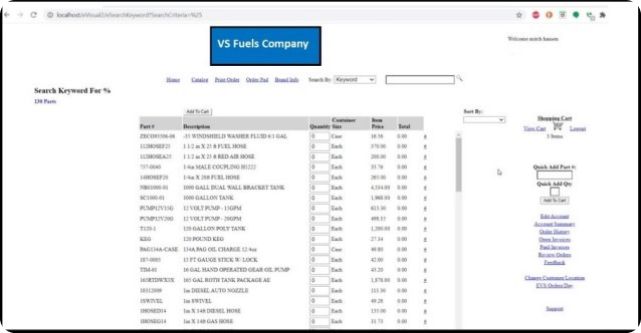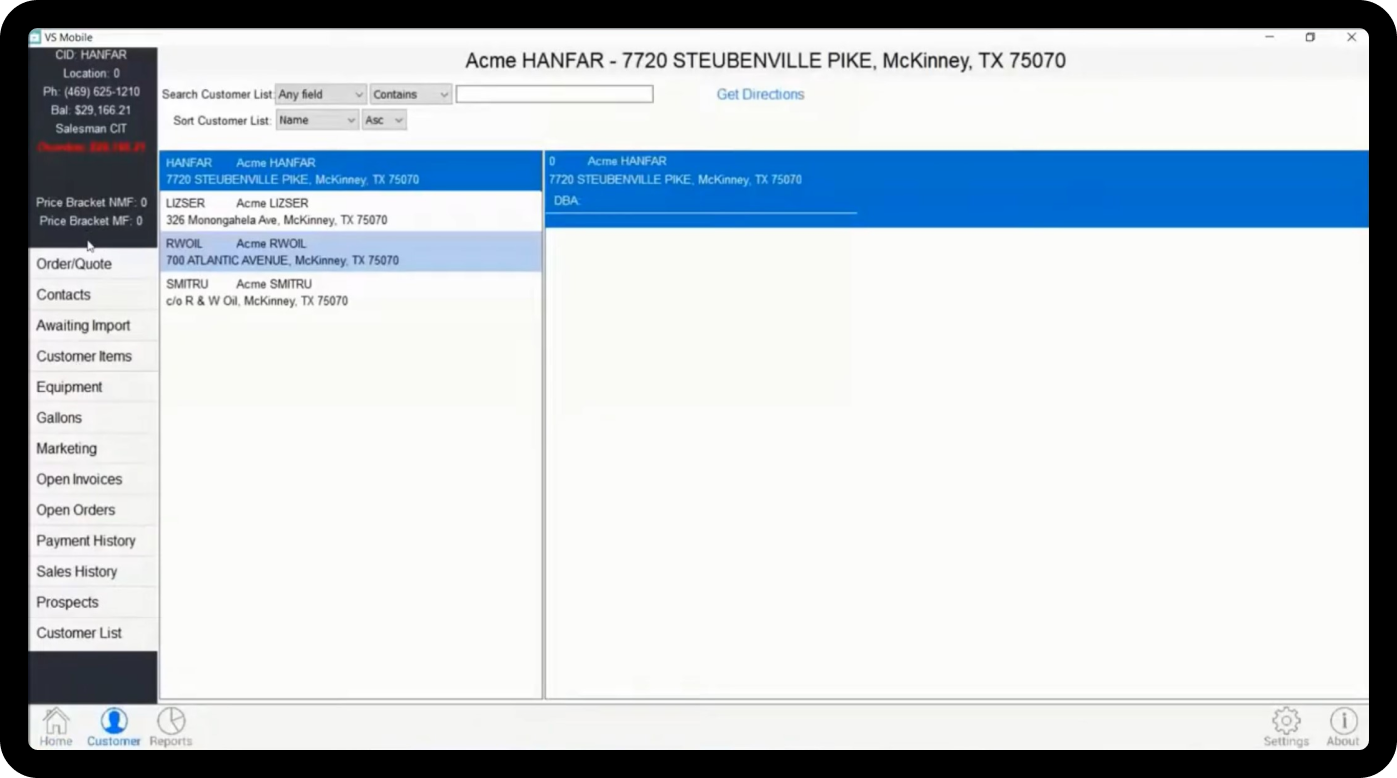
vsMobile is an add on product for Visual Supplier™ that works on a Windows Tablet. It allows mobile salespeople to take care of their customers more efficiently while on the road.

Contact Rax today to schedule your online demo. Let us show you how Visual Supplier™ can save you time and money. We know your Business!
Request a demovsTruck is an add on product for Visual Supplier™. Features include:
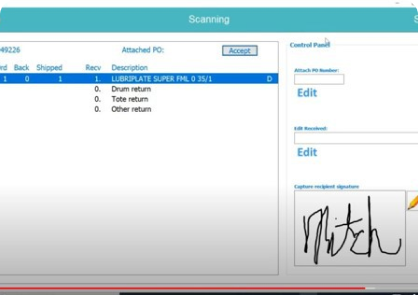
In this application, the products are scanned as they come off the truck. When you’re done unloading, the application captures the recipient’s name AND signature along with a picture if needed for proof of delivery.

This application allows the user to perform inventory counts. Just select a warehouse and start scanning barcodes. When your done scanning, click save and sync. When the syncing process is finished, Visual Supplier™ will be updated with the newly recorded counts.

This application allows the user to transfer inventory from one warehouse to another. Simply scan/or enter the Transfer Reference ID. Then start scanning products to be loaded on the truck.

This application allows the user to scan items as the truck are loaded and unloaded to ensure that all items are received by that customer and that no items are left on the truck.


eVisual is our ecommerce product as an add on for Visual Supplier.